There are a couple of ways to get to Insights for an assignment you've made to an LMS such as Google Classroom, Canvas, or Schoology:
Through the Class Report
- Go to the CK-12 reports for your LMS class.
- Click the name of the assignment, and launch the assignment from there.

Clicking on an Assignment in Your LMS
- Click an assignment in your LMS.
- Click "Go to Insights."
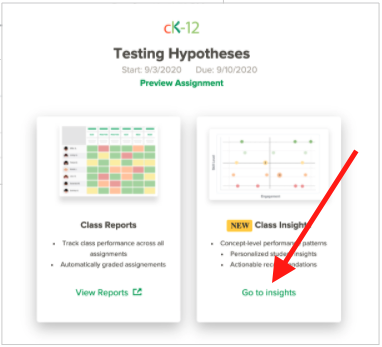
Click here to learn more about how to view Insights.