There may be a number of reasons for this:
Students Aren't Clicking the Turn In Button
Make sure your students click the "Turn In" button at the top of the CK-12 lesson. That is what writes their score to your reports. 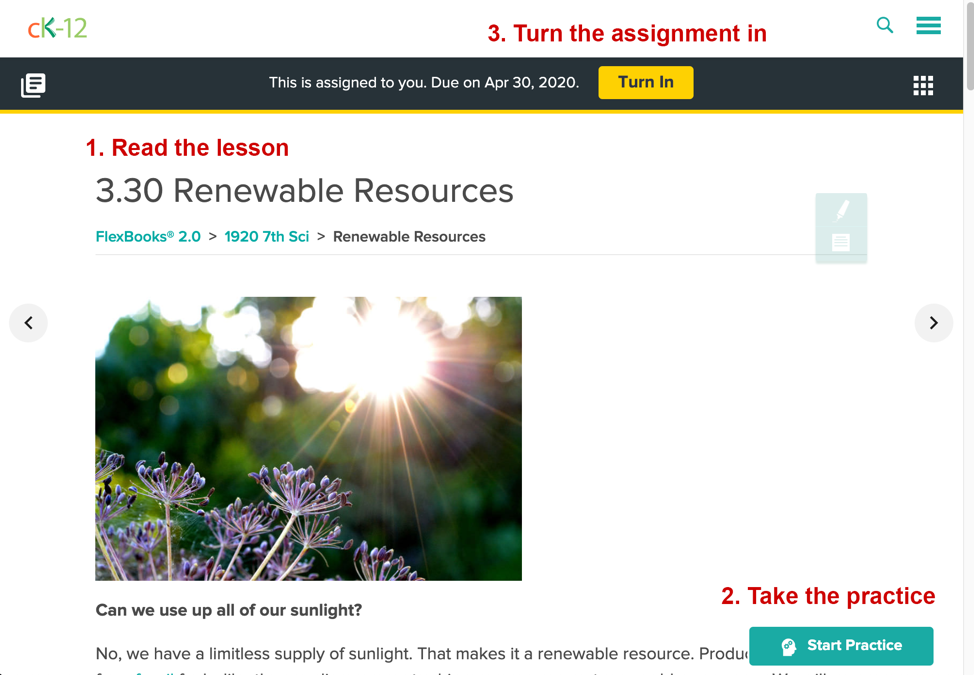
Students Don't See a Turn In Button
Students may not be seeing a Turn In button. Make sure they open the assignment from Canvas, instead of going to it directly on CK-12. CK-12 assignments made to Canvas have class and assignment identifiers in them, and if students don't go through Canvas, then those identifiers aren't there.
Even if they initially go through Canvas, but then use the arrows in the lesson or other navigation to get to a different lesson that is also assigned, when they get to the next lesson they won't see a Turn In button. Why? Because they didn't actually go through Canvas to get there.
So, after they complete one assignment, they should go back to Canvas and access the next assignment there.
Also, if you have set a start date for an assignment, no Turn In button will be displayed before the start date.
Students may be completing assignments in the wrong class
This can happen if you create your class in Canvas, and also on CK-12. Click here for more details.
Where are those grades, anyway?
If you are not sure where to find grades for CK-12 assignments in Canvas, click here.