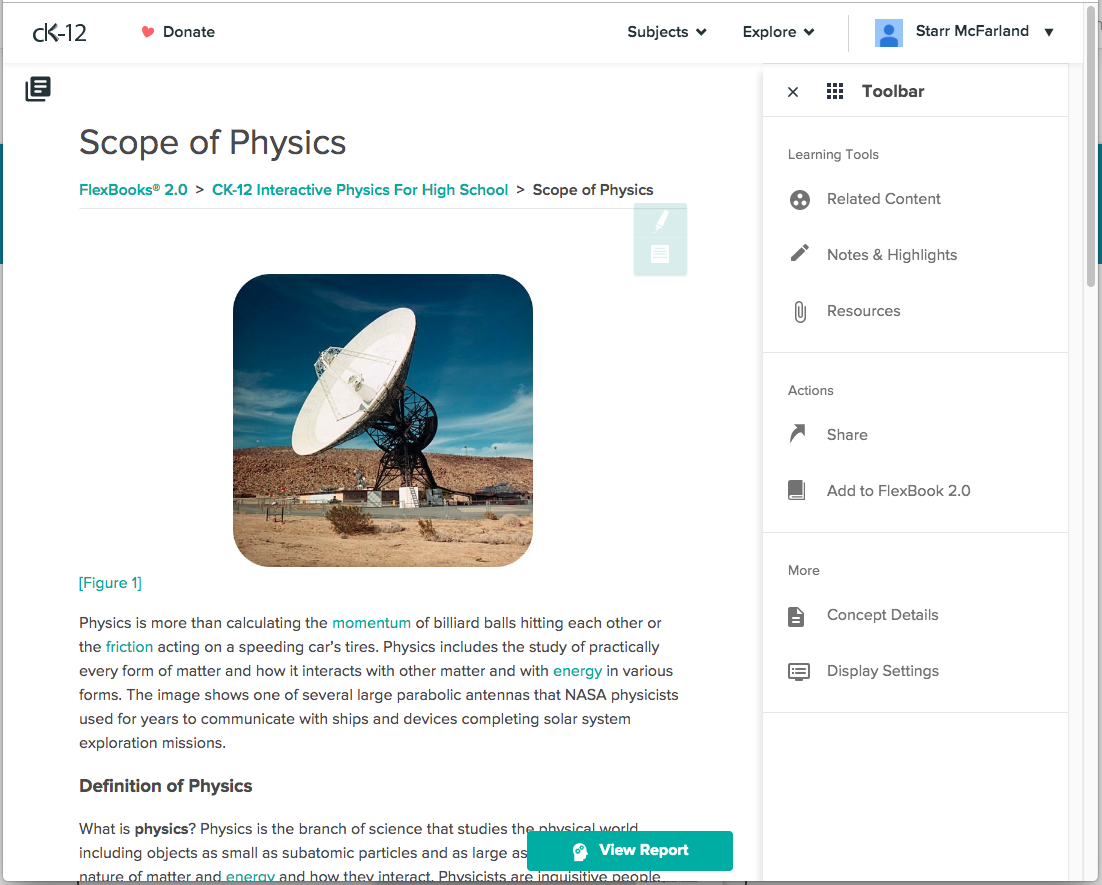Need help finding which FlexBook to use? Click here to learn how. Then come back to this article to learn more about using FlexBooks 2.0.
You can start a FlexBook at the beginning, or flip to a specific chapter, as you would with a "real life" book.
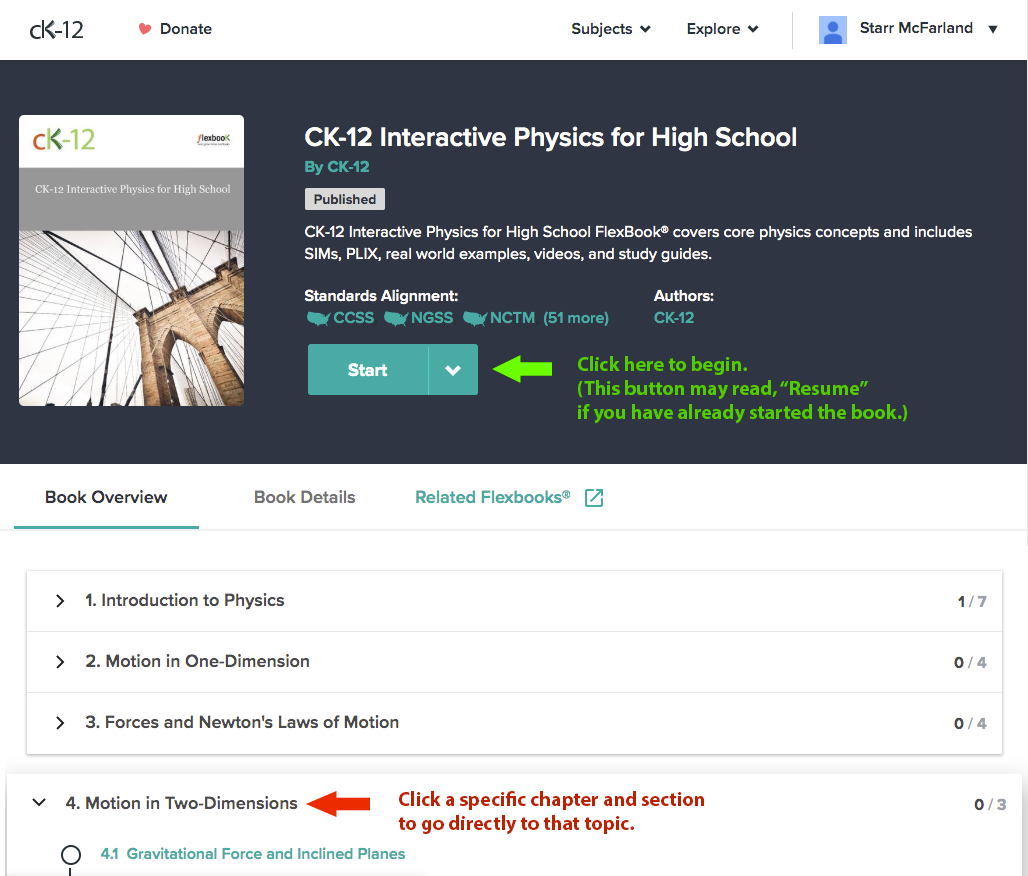
Once in a chapter, you can read about the topic, find additional resources, practice what you've learned, and navigate back to the table of contents.
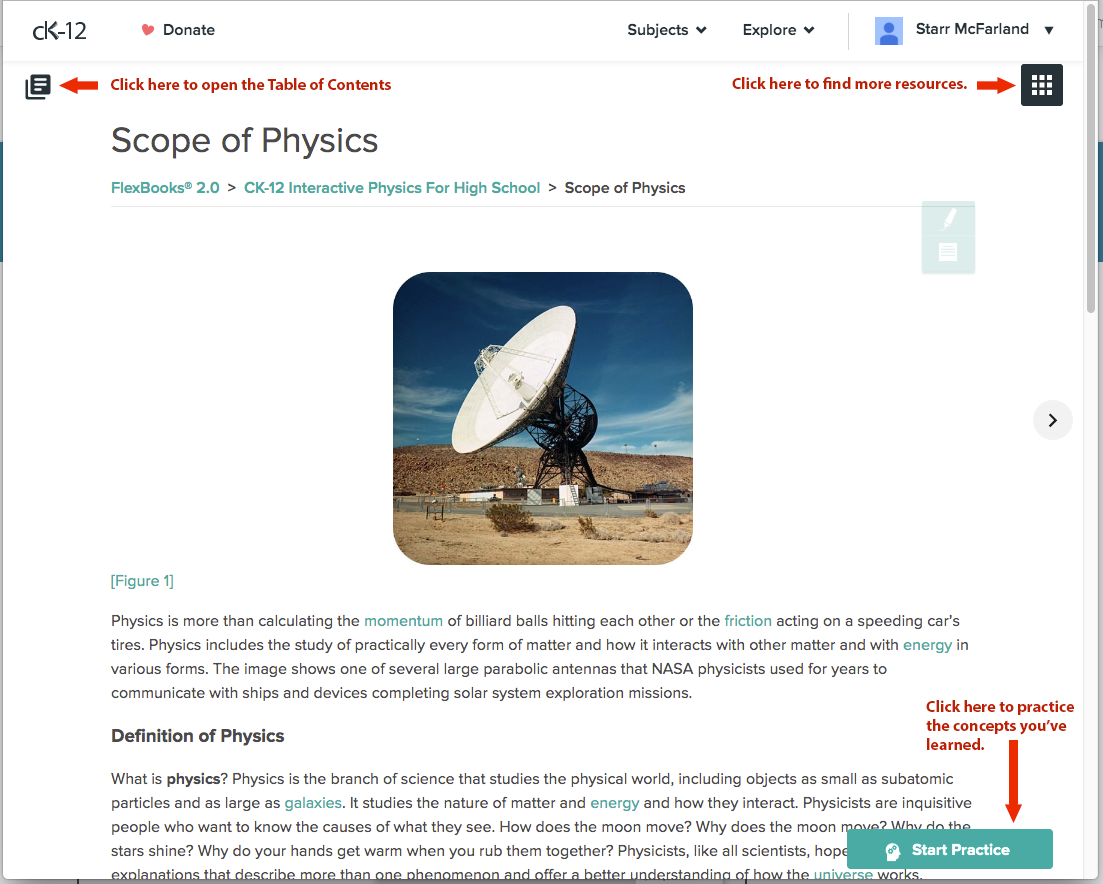
Clicking the Table of Contents button will show you your progress in the book, including your practice scores.
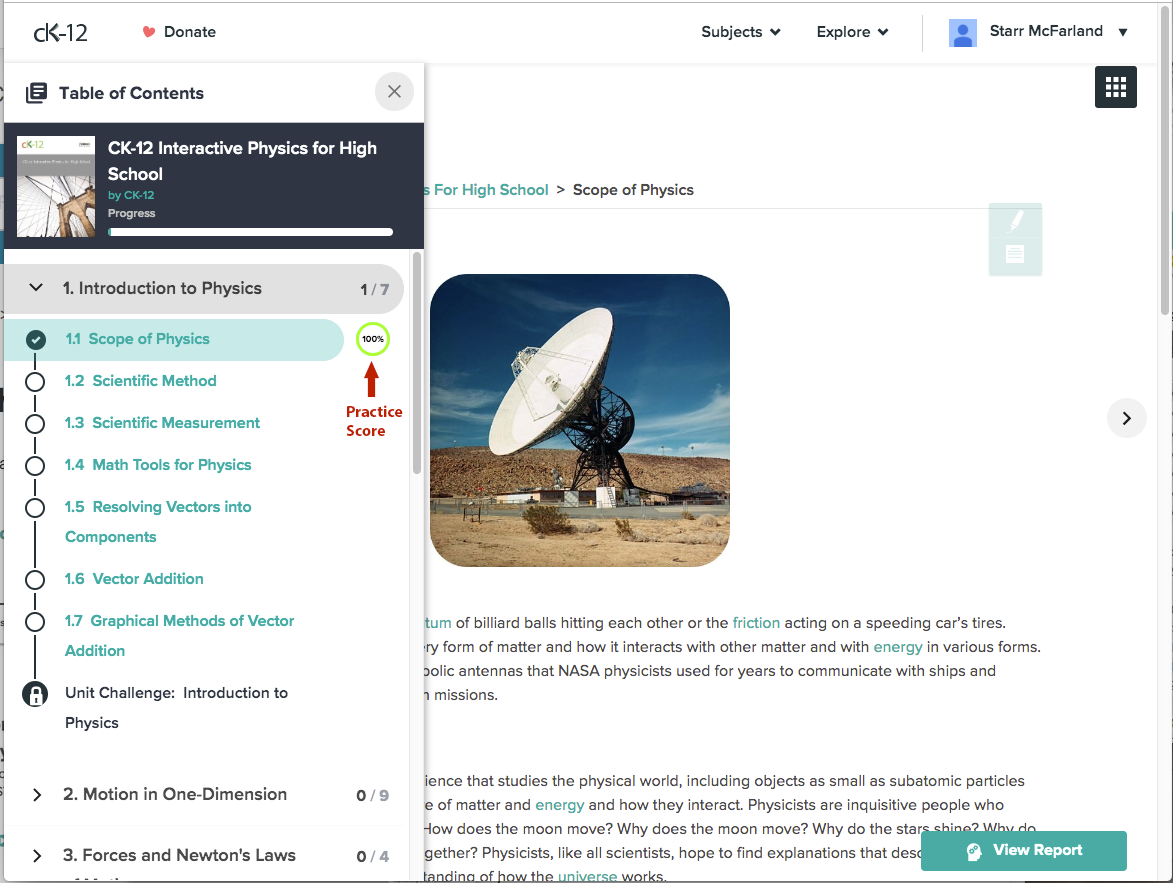
Clicking the menu grid on the left will give you access to more resources and tools.