Our new FlexBook 2.0 series makes it easy to learn the subjects you're interested in.
- From the CK-12 homepage, click "Explore."
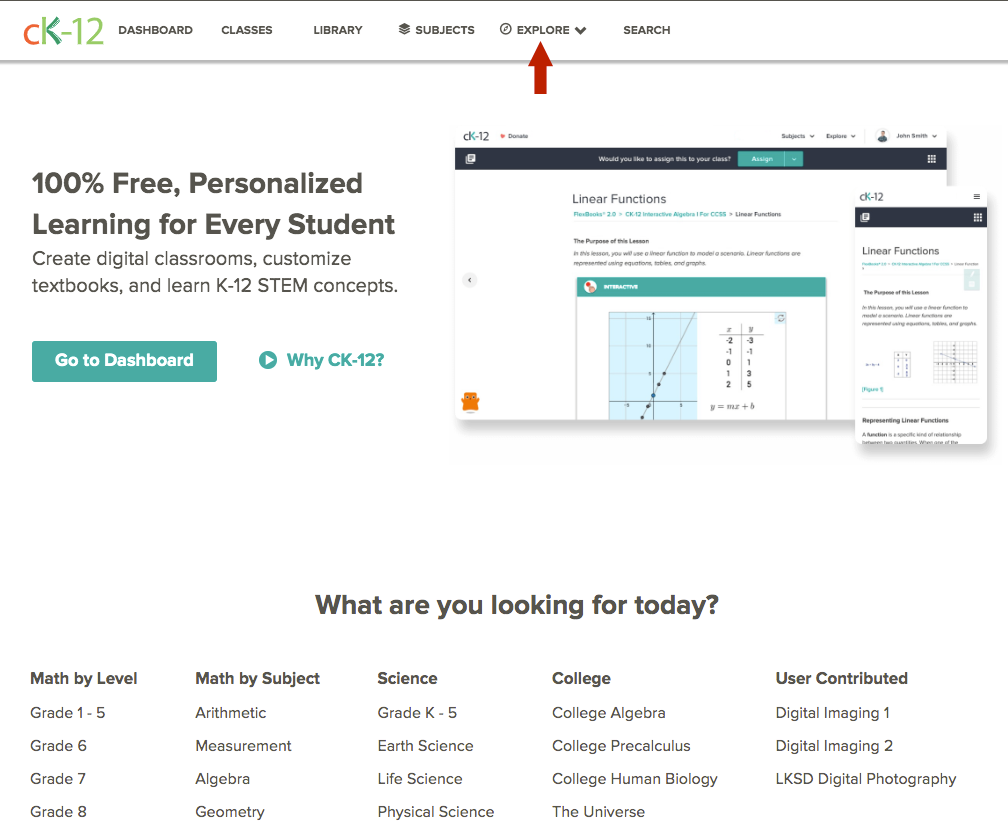
- Click "FlexBooks 2.0."
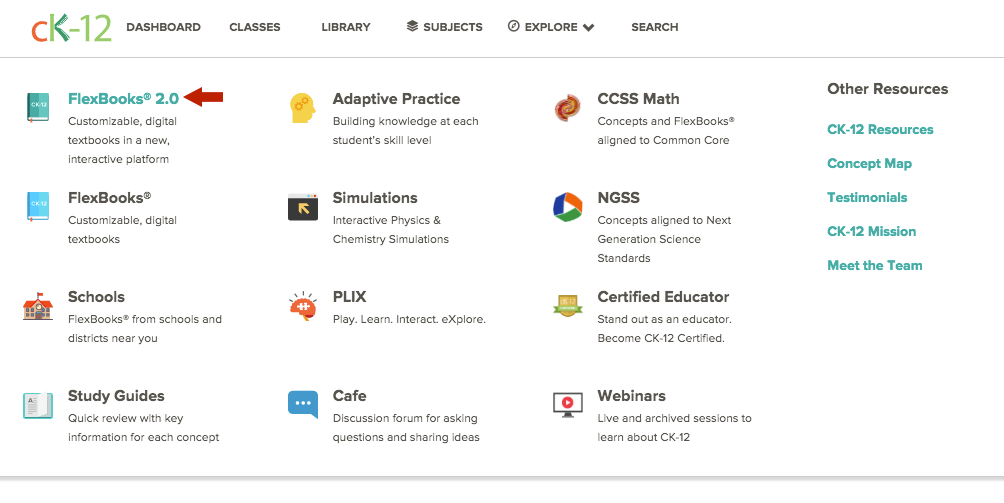
- Click the "Start Learning" button.
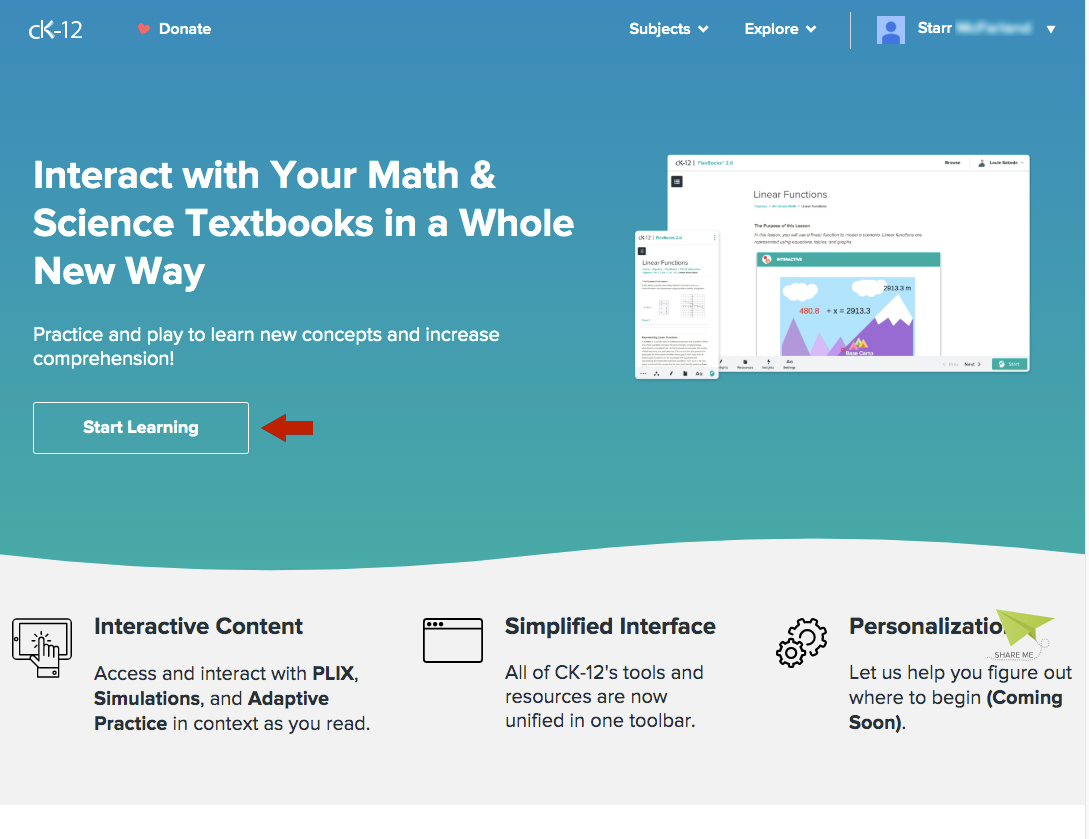
- Choose the FlexBook for the subject you want to learn.
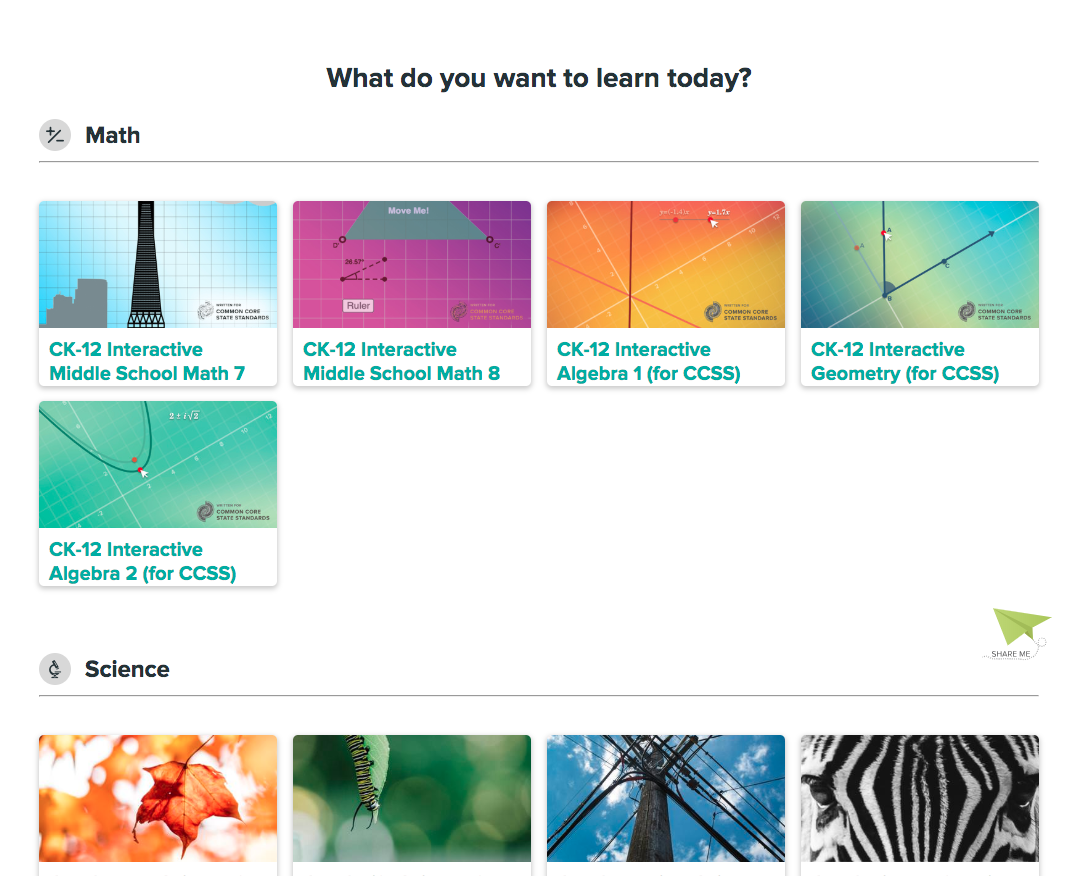
NEXT UP: How to use FlexBooks 2.0