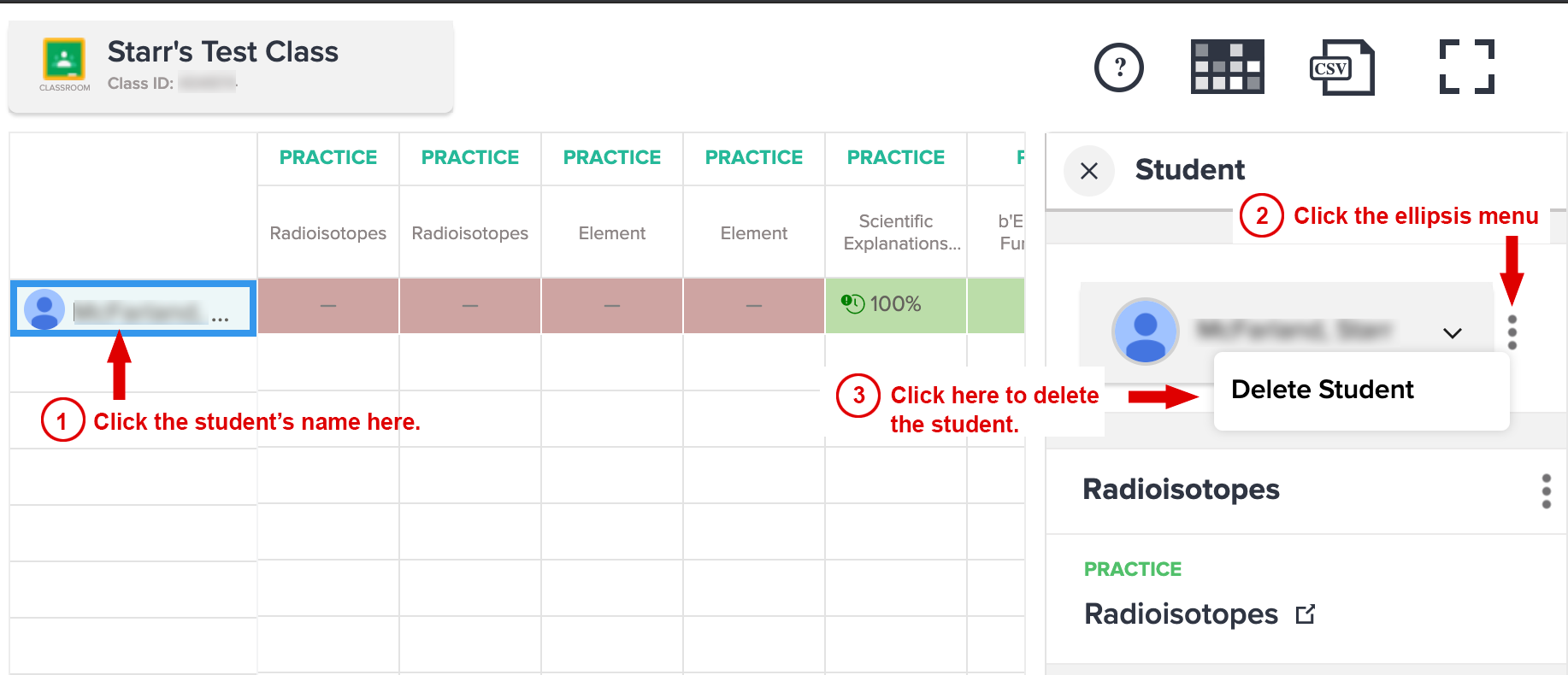Due to limitations of the Google Classroom API, deleting a student in your Google Classroom will not remove them from your CK-12 reports. You will need to delete the student from your CK-12 reports page manually. To do so, access your CK-12 reports through your Google Classroom, then follow the steps below.
It's important to note that deleting a student from your CK-12 reports deletes all scores for that student. This cannot be undone.
To delete a student from the CK-12 reports page
- Click the name of the student.
- Click the ellipsis menu on the right.
- Click "Delete Student."