- Choose your class in Schoology, then click the assignment you want to work on, on the Materials tab.
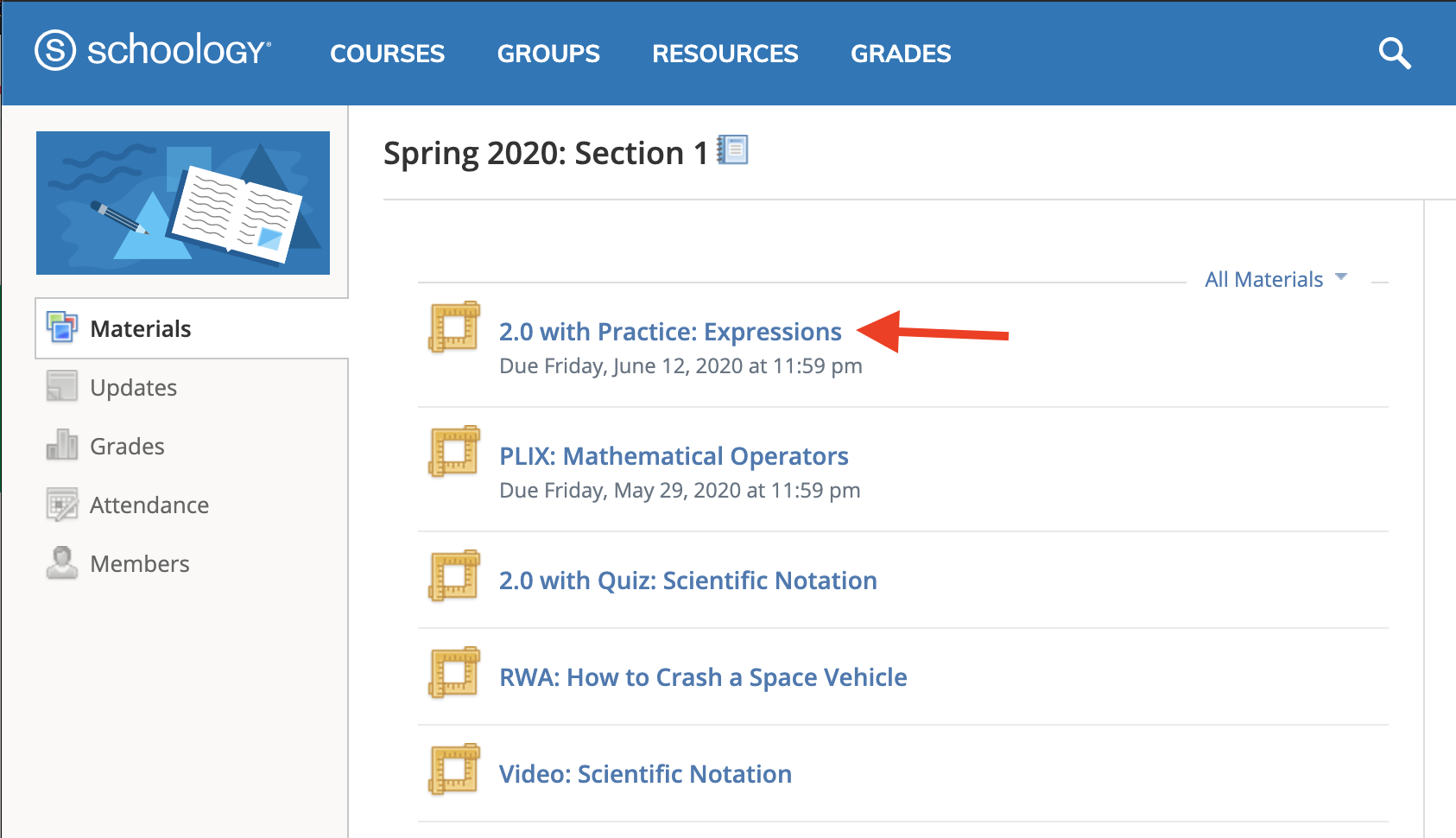
- Make sure you click the Turn In button after completing the assignment. That is what writes your score to your teacher's reports.

Have more questions? Submit a request