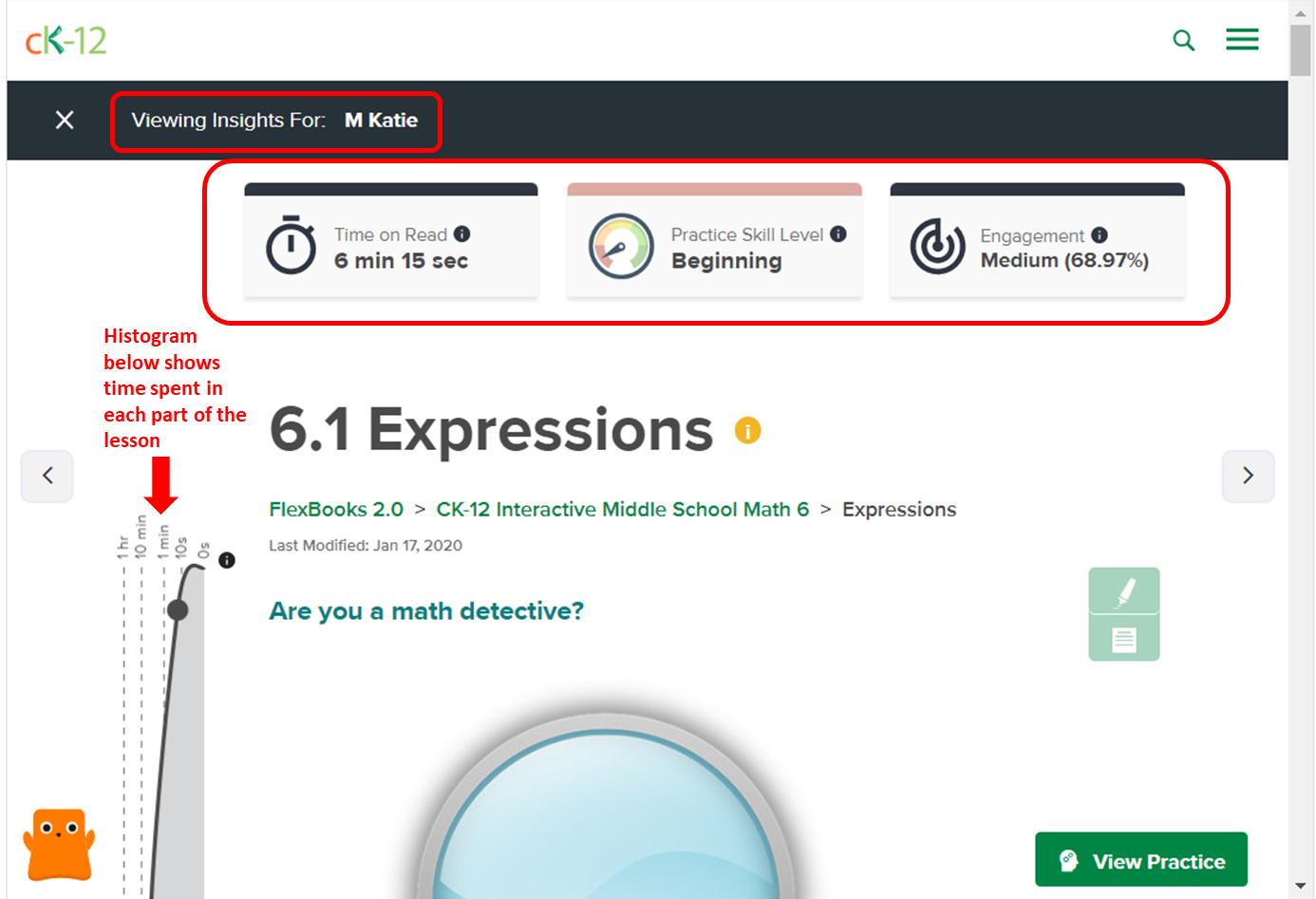- Choose your class in Schoology, then click on the assignment for which you want to see grades.
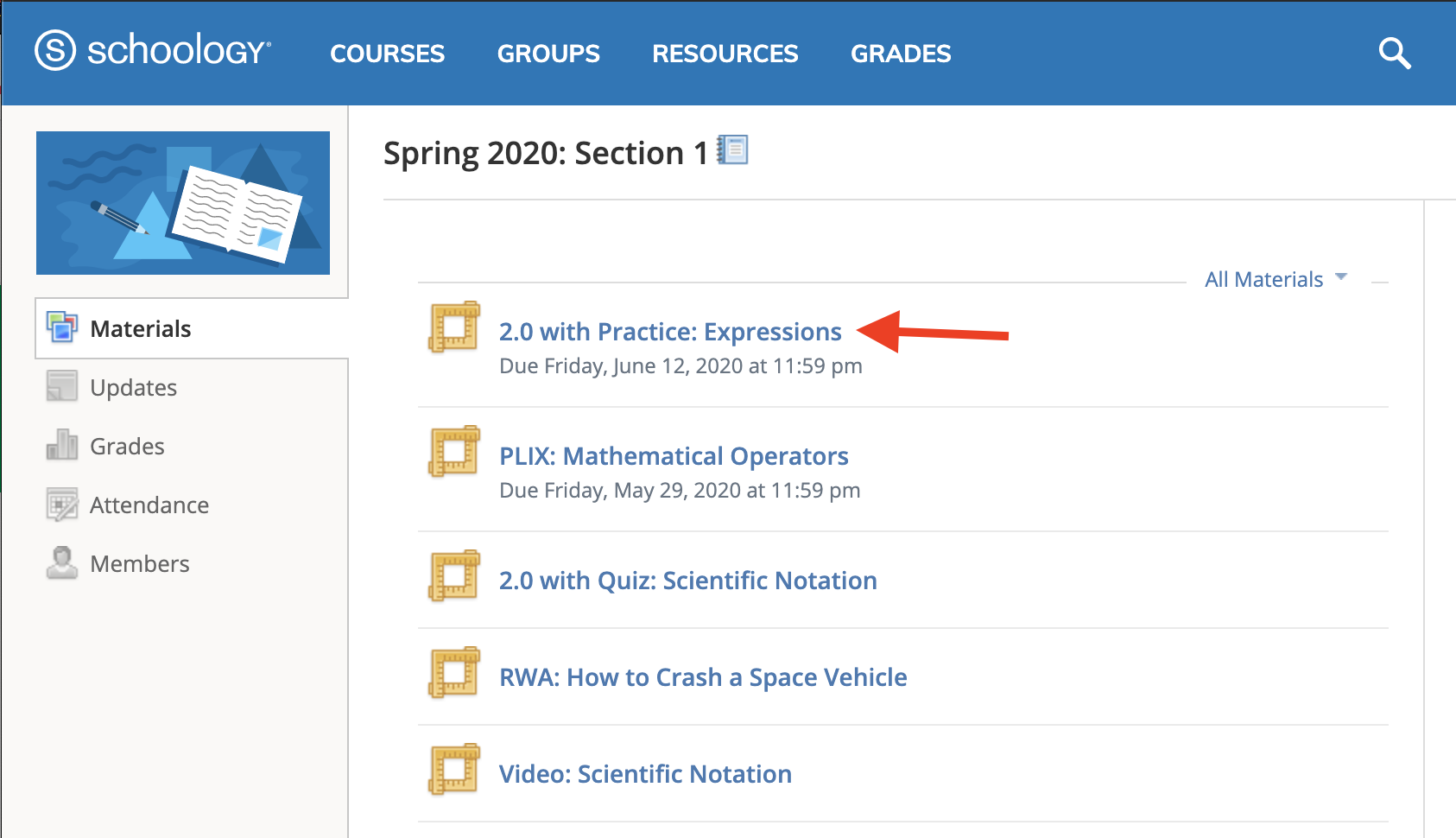
- Click "View Reports." (Scroll down to see how to access the Insights in Schoology)
- Click the new tab that opens to see reports.
The reports will also show you the skill level of each student ranging from beginner to mastery level.
Access Insights in Schoology
Insights can give you valuable information about how students interacted with lessons that you have assigned. To view Insights just follow these steps:
- Select "Go to Insights"
- Select the insight you would like to view, either the whole class or an individual student.
Whole Class Insights
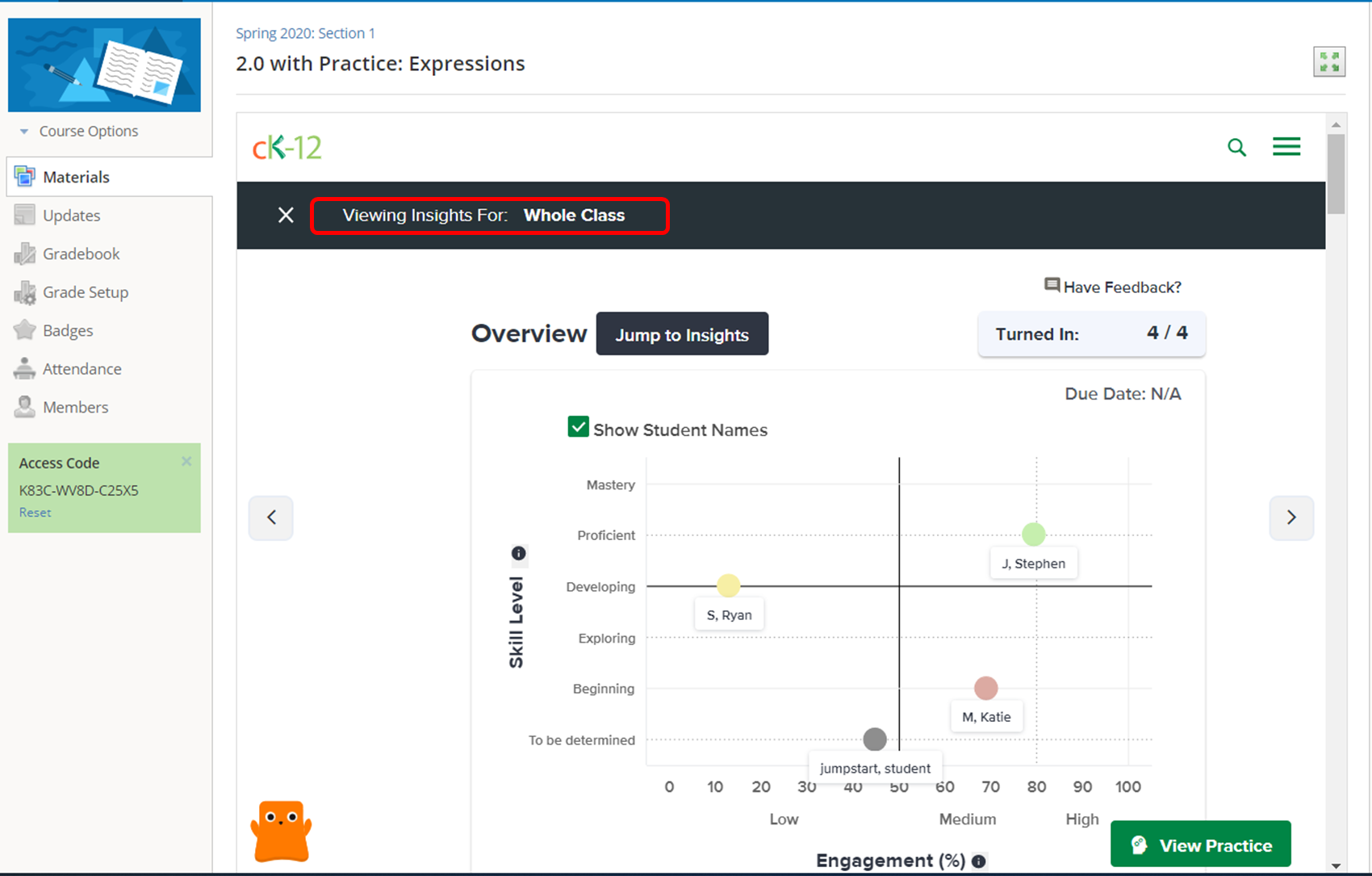
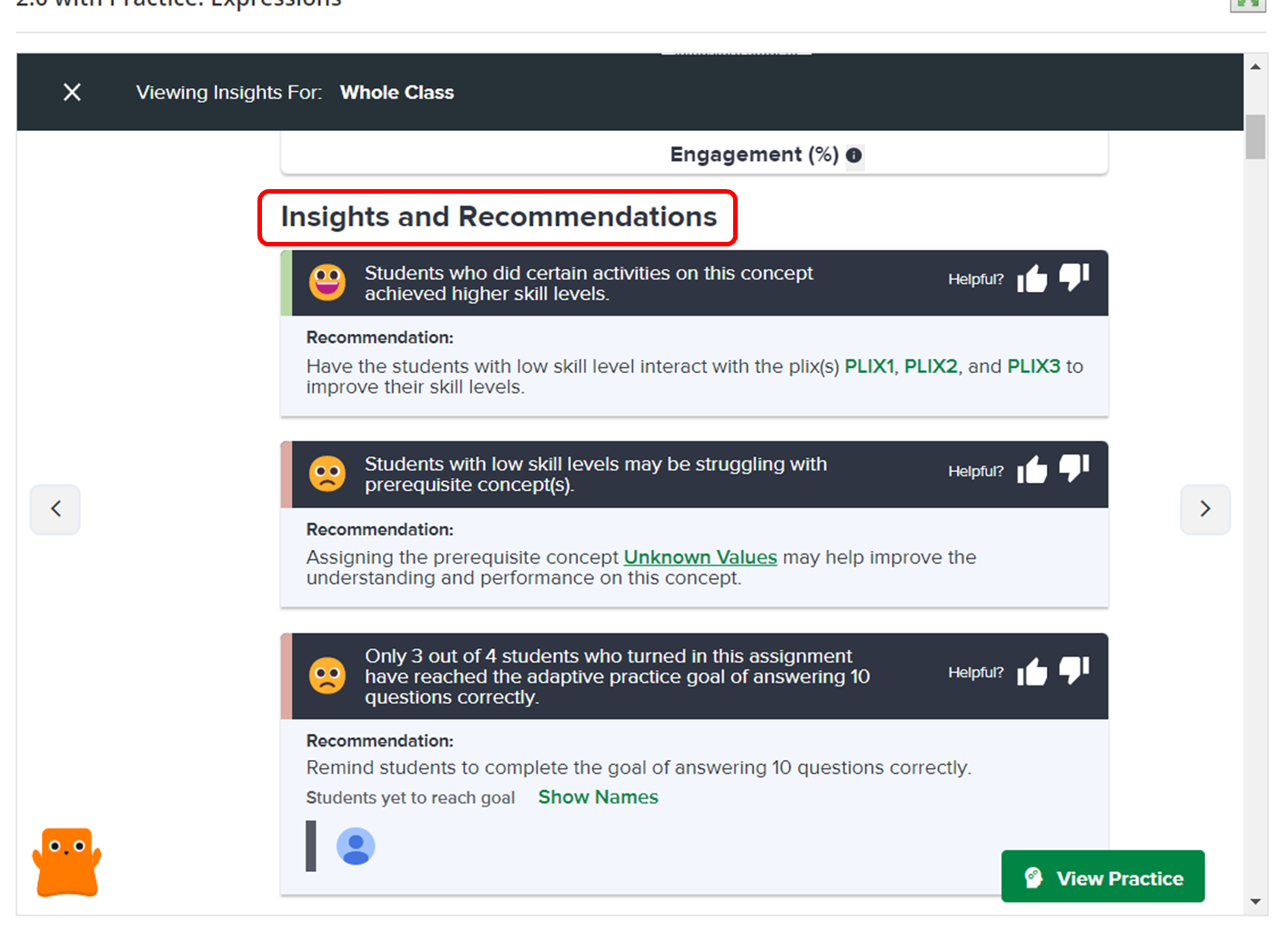
Individual Student Insights
- Select a student to view their lesson insights.