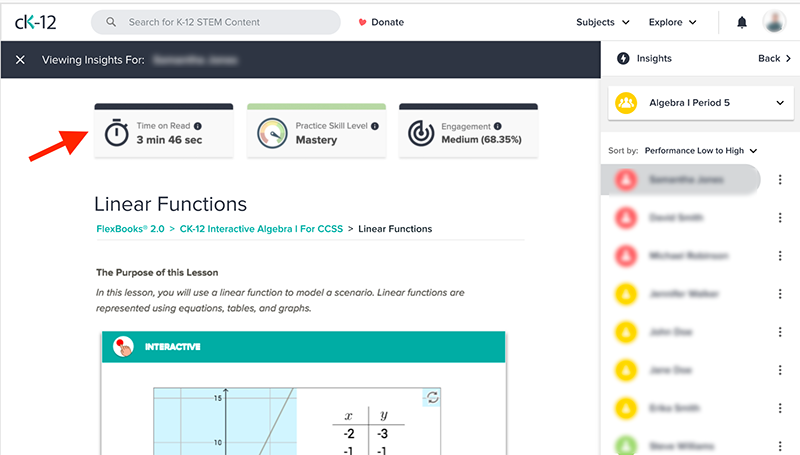
The timer is started when the student lands on the read (lesson) in the 2.0 FlexBook, and continues to count as long as the student is active on the page. Activity is any of the following:
- Student has interacted with page in last 30 seconds (moved the mouse or clicked or scrolled the page)
- Student is playing YouTube Videos embedded in the content
- Student is interacting with embedded content (e.g PLIX, Sim or inline Quizzes)
The timer stops counting if any of the following are detected:
- Student leaves the page
- Student switches to a different browser tab
- There is no student activity (moved the mouse or clicked or scrolled the page) on the page for more than 30 seconds
The timer will resuming counting as soon as student activity, as defined above, is seen on the page. Multiple visits by student on the same page will add to the total time on lesson.
Note: Adaptive practice or quiz time is NOT counted towards ‘Time on Read'.