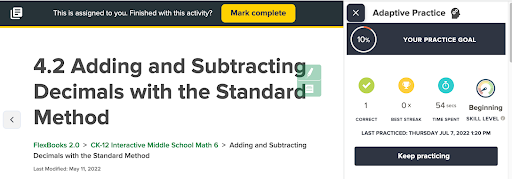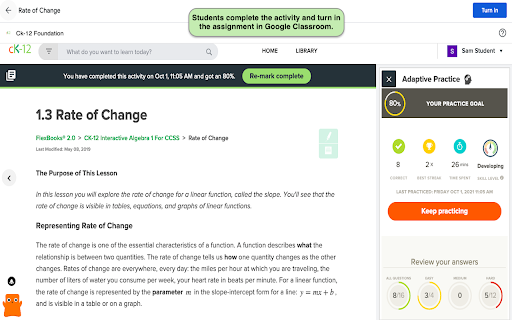Make sure they open the assignment from Google Classroom, instead of going to it directly on CK-12. CK-12 assignments made to Google Classroom have class and assignment identifiers in them, and if students don't go through GC, then those identifiers aren't there.
Even if they initially go through GC, but then use the arrows in the lesson or other navigation to get to a different lesson that is also assigned, when they get to the next lesson they won't see a Turn In button. Why? Because they didn't actually go through Google Classroom to get there.
So, after they complete one assignment, they should go back to GC and access the next assignment there.
Also, if you have set a start date for an assignment, no Turn In button will be displayed before the start date.
Using Google Classroom add-on
All assignments should be completed within Google Classroom. Once the assignment is complete, please have the student use the "Mark Complete" within their FlexBook®, Simulations or standalone practice/quizzes, then select "Turn In" within Google.
(If students are completing RWA's, videos or PLIX, then CK-12 will auto submit this and students will need to mark "Turn In" within Google when they are done).