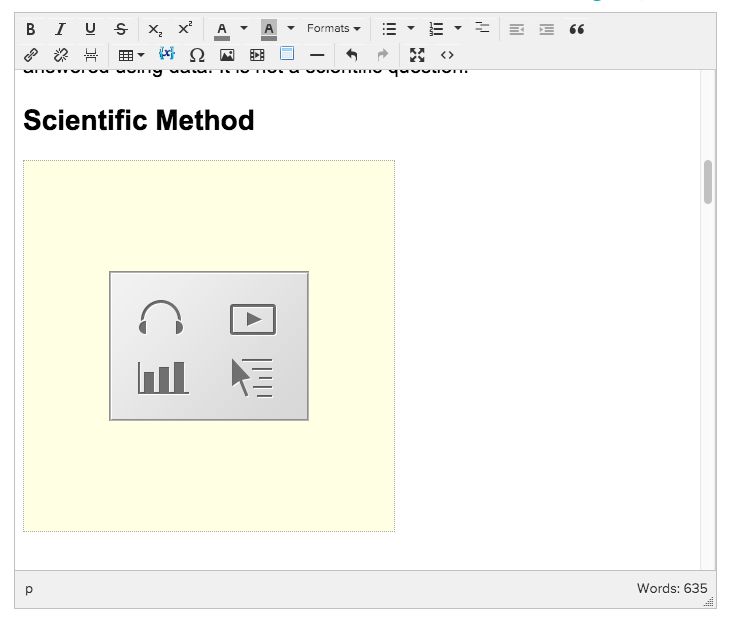Overview Video
Step by Step
You can find our full library of Simulations (a.k.a. Sims) here:
Once you have selected the Sim you want to embed, just follow these steps:
- Click the ellipsis (three dots) in the upper right corner.
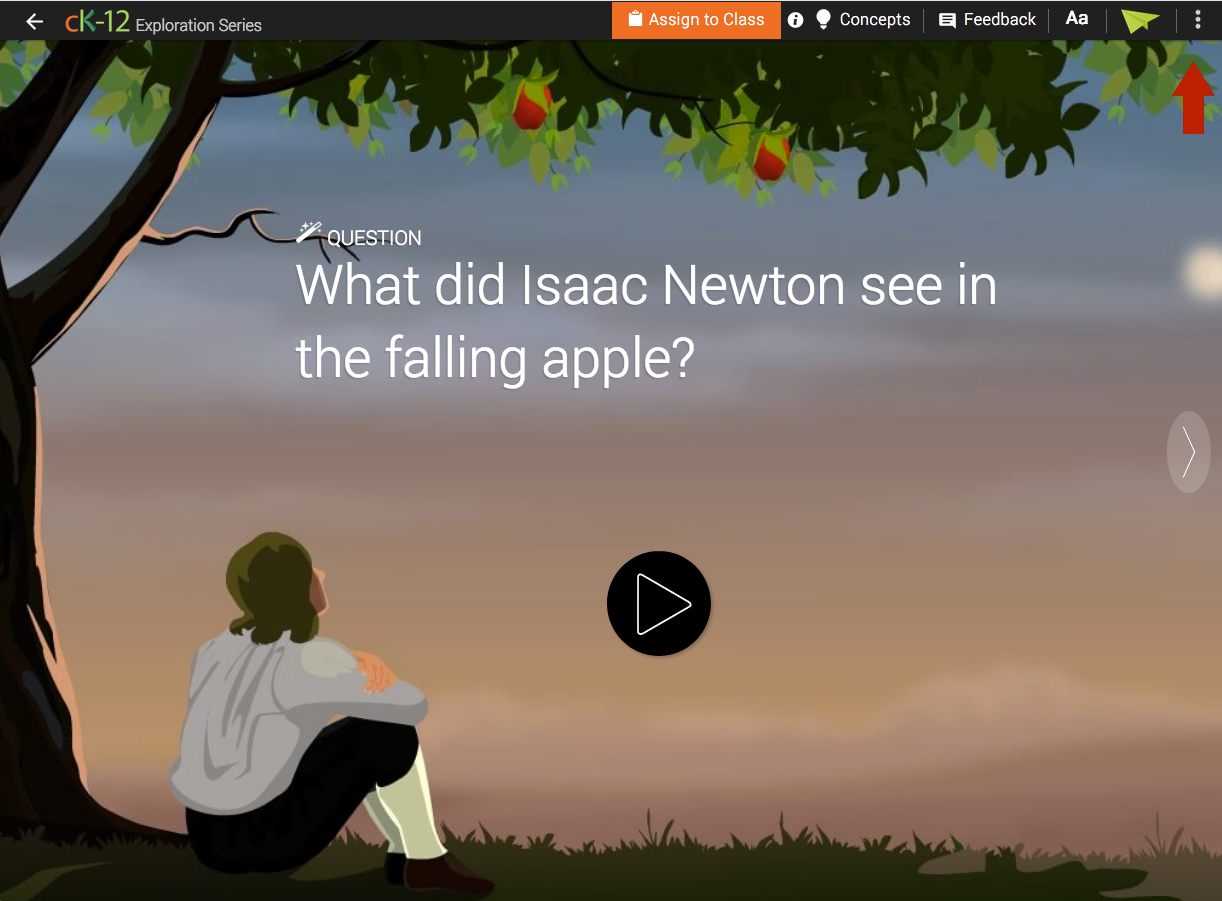
- Click "Embed."
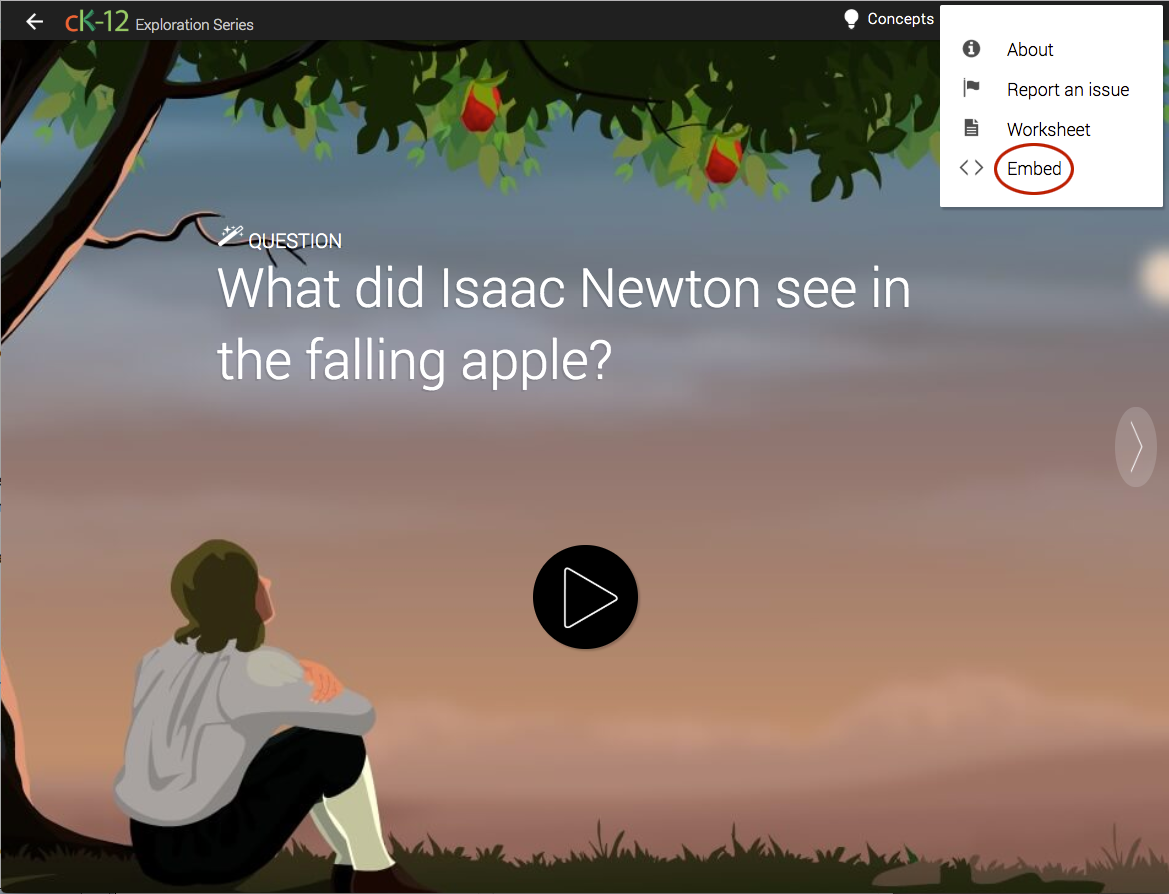
- Copy the embed code.
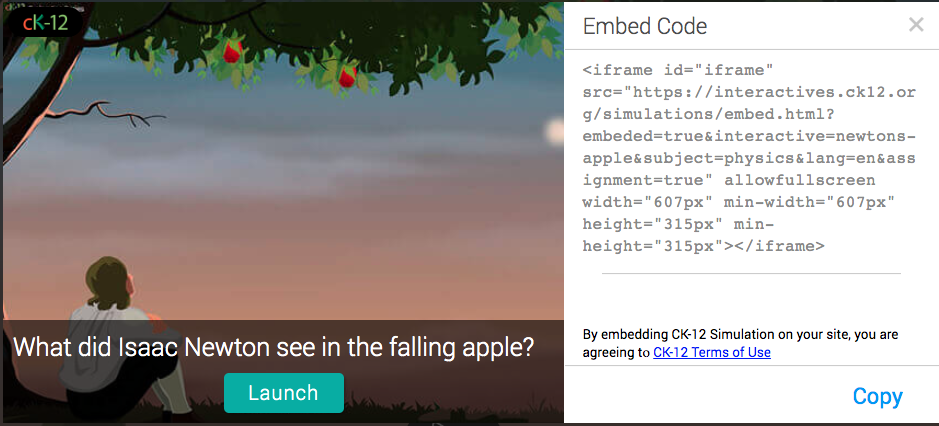
- Return to your FlexBook editor, place your cursor where you want to embed the Sim, then click the "Insert Media" button. (If you need more information on general FlexBook editing, you can find that section of our Help Center here.)
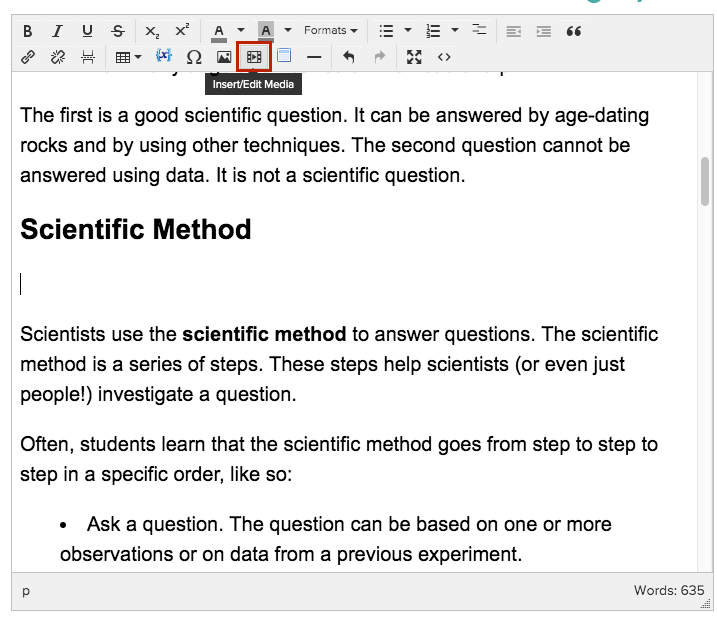
- Paste the embed code into the box, and click the "Insert" button.
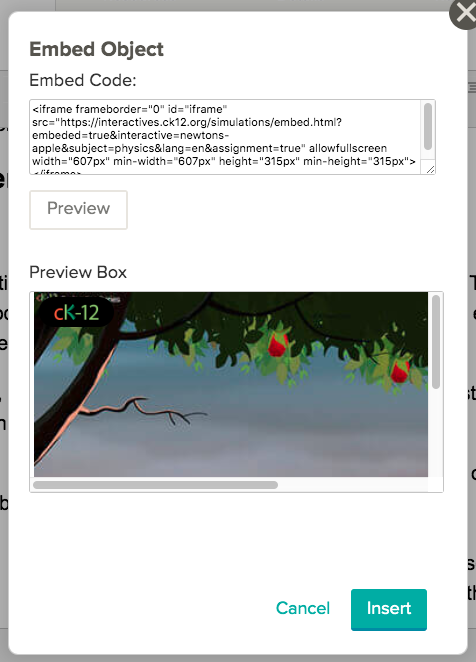
- In the editor, you will see a placeholder as displayed below. Once you save or finalize your draft and return to view mode, you'll see the embedded Sim.