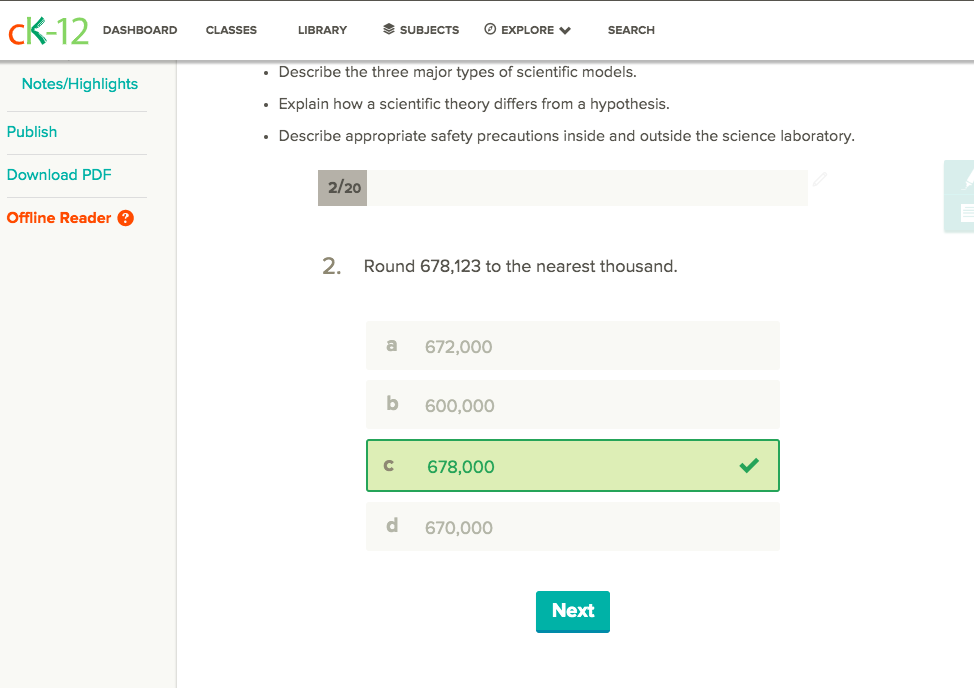You can include a quiz as a set of questions embedded in your FlexBook. Note that inline questions will not write to your reports. To add inline questions:
- Navigate to the quiz in your CK-12 library, and click the title to open it.
- In the left navigation area, click the ellipsis, then click "Embed as Inline Questions."
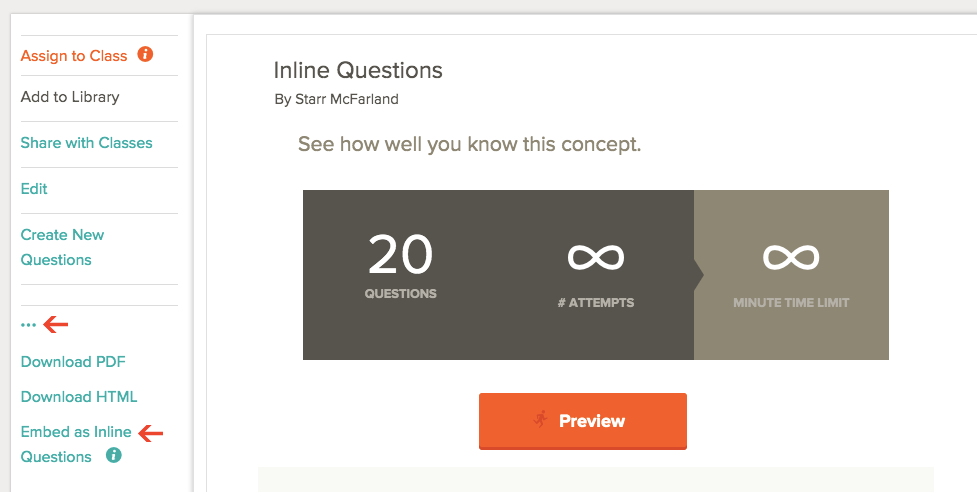
- Highlight the embed code displayed, right-click, and choose "Copy." (Alternatively, you can use CTRL+C on Windows, or CMD+C on a Mac to copy the code.)

- Navigate to the FlexBook in your CK-12 library where you'd like to embed these questions, and click "Edit" in the left navigation area.
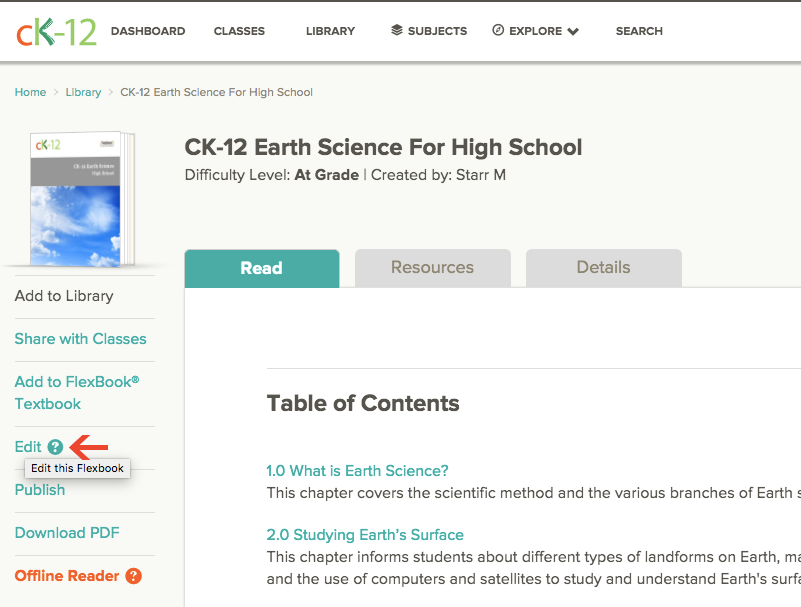
- Select the lesson into which you'd like to embed the questions, and click the edit icon.
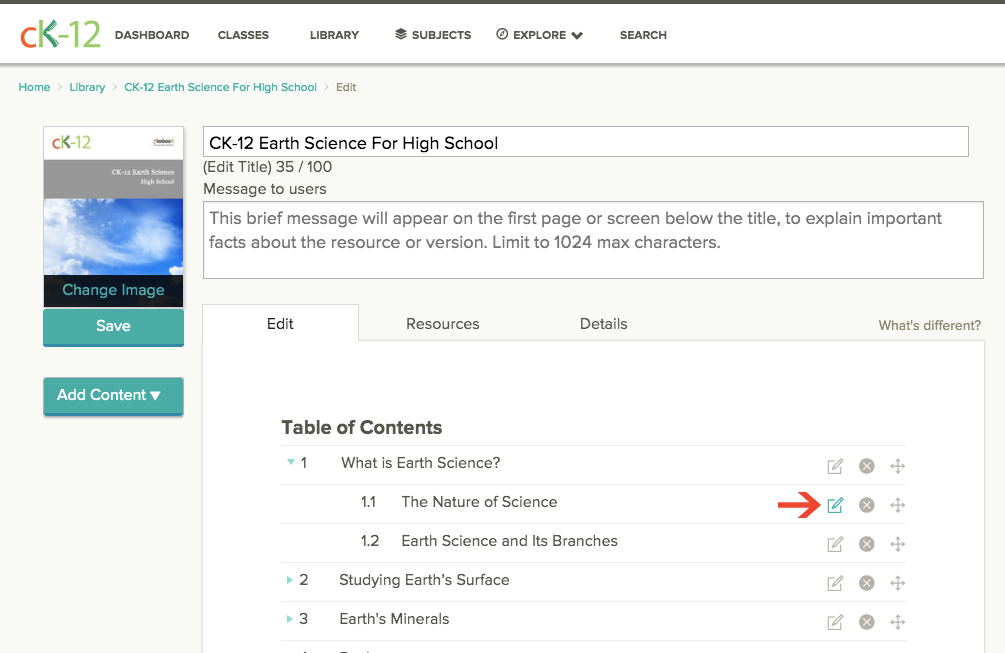
- Click the "Insert/Edit Media" button on the editor.
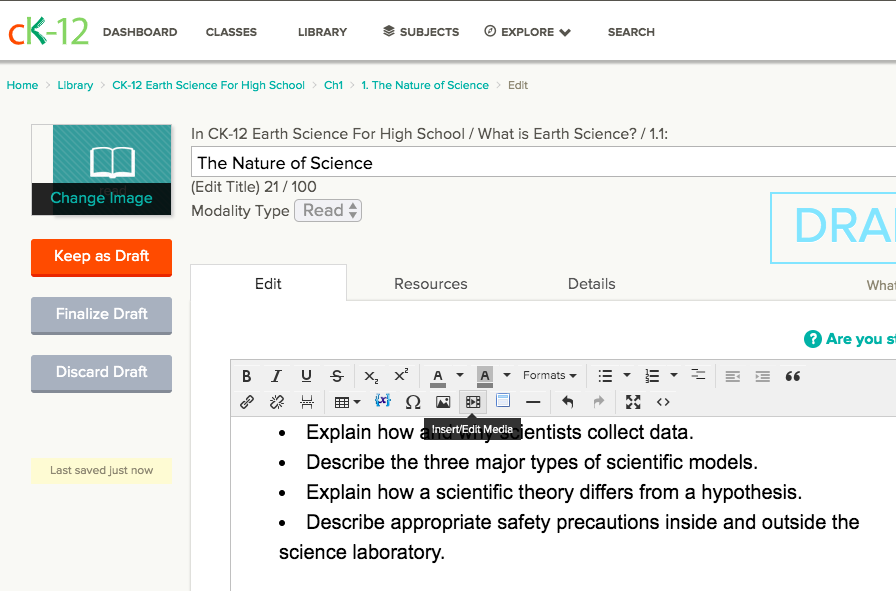
- Paste the embed code for the quiz. Then click the "Insert" button.
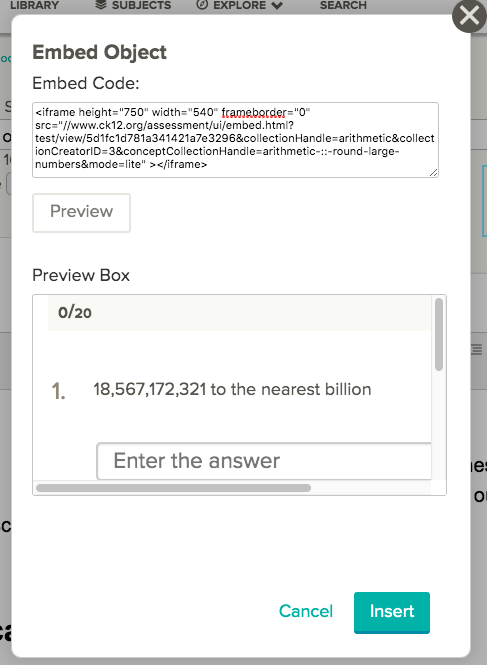
- Save or finalize your draft. Your quiz will now be embedded in this lesson.