The CK-12 editor processes content that is added, to ensure that it can be successfully saved.

Why: This error means that the content highlighted in red contains some element(s) that need to be fixed.
How: This usually will occur when after a copy/paste that has brought in formatting that is not supported by our editor.
Fix: There are a few things you can do to correct the issue. Right click on the highlighted area to to bring up a menu of options.
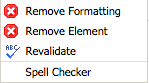
- Remove formatting - This option will strip the content down to plain text.
- Right click on the highlighted area to bring up a menu.
- Select Remove Formatting
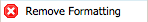
- Use the editing tools to format your content to the desired style.
- Remove Element - This option deletes the offending highlighted area.
- Right click on the highlighted area to bring up a menu.
- Select Remove Element
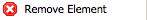
- Use the editing tools to try typing the content again.
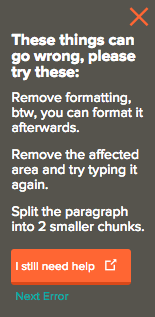
Click on Next Error, to scroll the next error into view.