Here's how to turn off the Q&A feature for your group:
- Sign in to CK-12.
- Select your class.
- Click Settings in the left side menu.
- Scroll down to the Q&A settings.
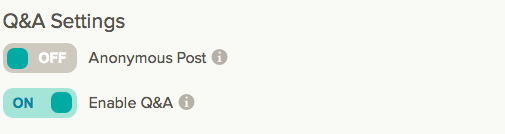
- Set the Enable Q&A to OFF.
Note:
If you would like to only turn off anonymous posts, leave the Enable Q&A setting ON and set Anonymous Post to OFF.