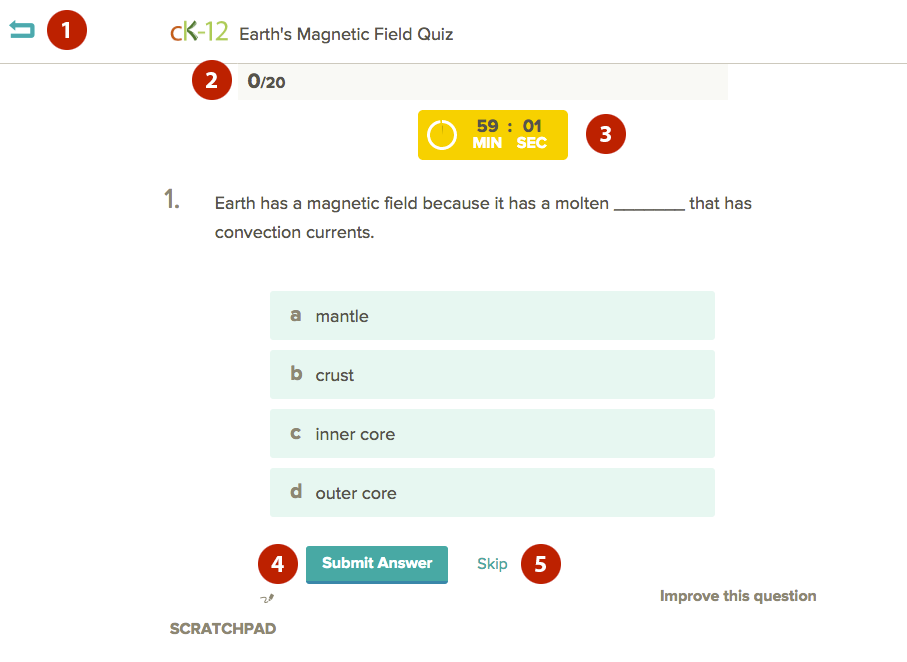Here is an overview of the navigation and buttons found in quizzes.
- The back arrow returns to the previous screen. Note that doing so will submit an attempt for the quiz, and report the score at that time to a teacher's reports.
- The progress bar displays both answered and remaining questions.
- If there is a time limit for the quiz, the timer will appear. The countdown clock timer indicates time remaining to complete the activity. The outer circle displays minutes while the inner circle counts down in seconds.
- Click Submit to move onto the next question. (Note, this button may also read Next or Check It, depending on the type of question.)
- Skip allows the user to move ahead and return to a skipped question later