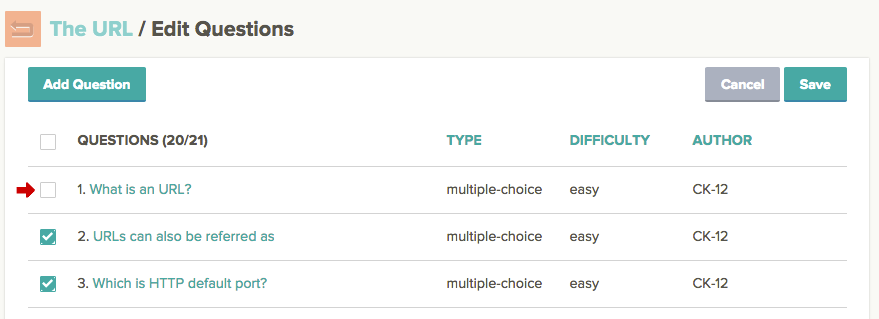The My Quizzes feature provides the ability to select specific questions, order them and add additional questions.
To Reorder Existing Questions
- Review the How to Create a Quiz help topic here.
- Click the pencil icon button,
 , in order to enter the edit mode.
, in order to enter the edit mode. - Click and drag the arrow icon,
 , to order the questions.
, to order the questions. - Click Save in order to preserve all the edits.
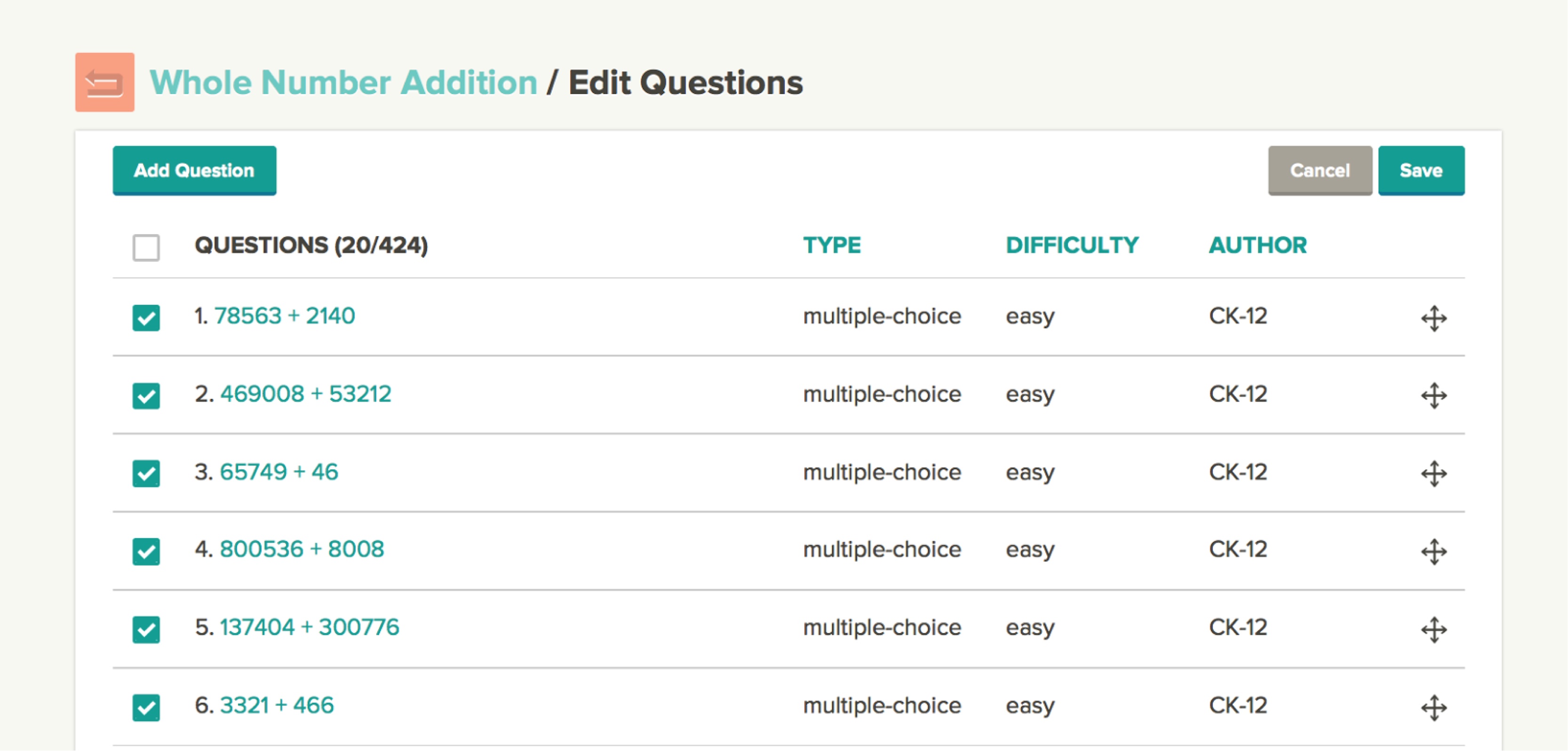
To Add New Questions
- Click the "Add Question" button.
- Choose the Question Type.
- Enter the Question itself.
- Provide an Answer.
- Provide a Solution (optional)
- Provide Hints (optional)
- Specify the Difficulty of the question
- Specify Question Details (optional)
- Click Submit.
To Remove Questions
It is not possible to delete a question, but you can exclude it from a quiz. To do so:
- Uncheck the box next to the question you want to exclude from the quiz.
- Click Save.