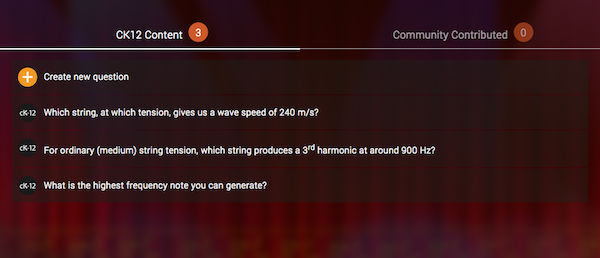The CK-12 Simulations immerse students in an interactive learning experience using real world context combined with math or science content.
Here's how to get started:
- From the simulations web page, scroll to find the simulation you would like to run. You can also use the "Filter By Concepts" or "Filter By Standards" menus to help narrow down your choices.
- Each simulation begins with a narrative posing thought provoking questions followed by the related math or science content.
- Take the mouse cursor to adjust the interactive elements to observe the change in behavior.
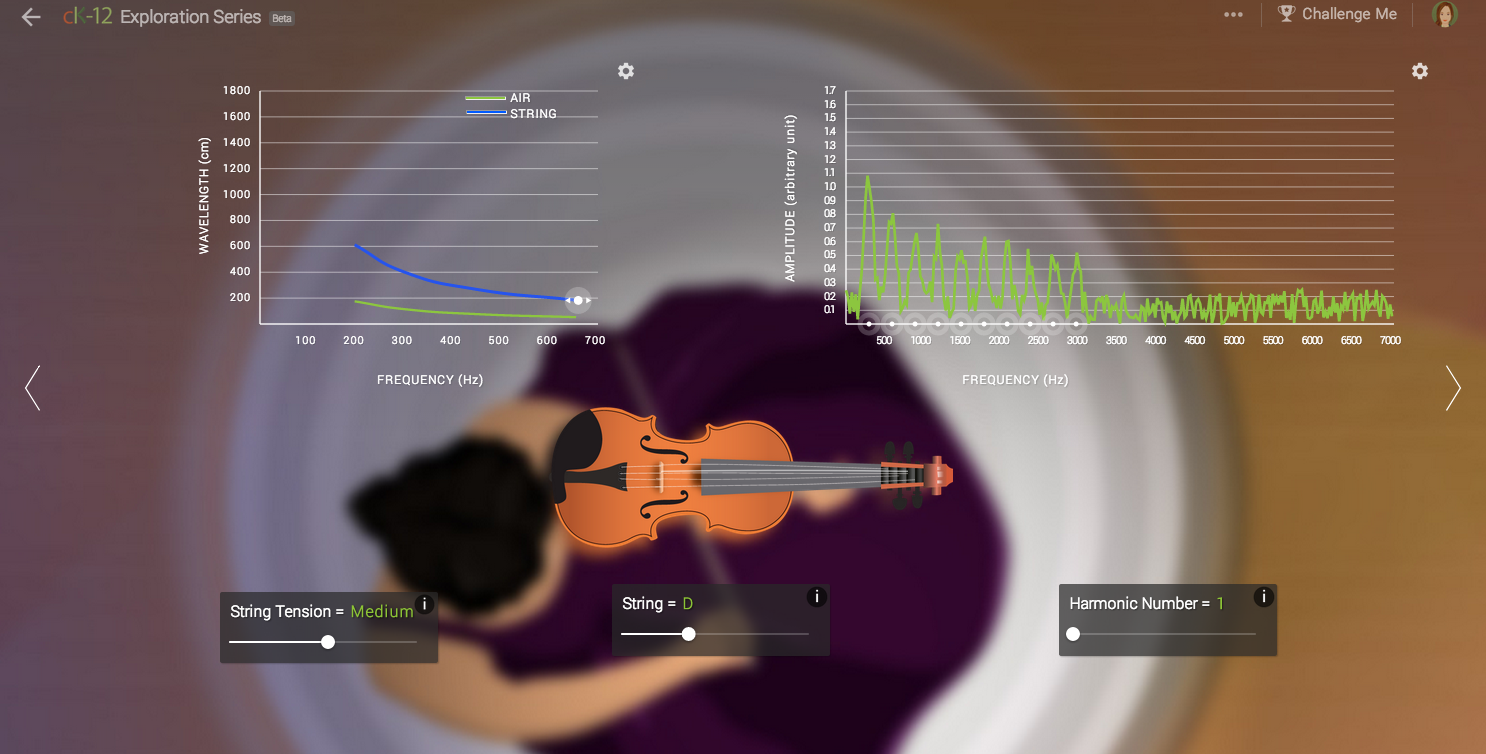
- Information buttons,
 , describe the effects of the interaction.
, describe the effects of the interaction. - Gear buttons,
 , provide additional settings such as:
, provide additional settings such as: - Info - description of the visual
- Zoom - enlarge the visual
- Hide Graph
- Enable/Disable Last Run - view or remove the graph lines of the current and last runs
- Challenge Me, located on the top right, presents additional questions for consideration.
- The last section in the simulation presents additional questions for consideration.