CK-12 provides users with the ability to create, modify and upload content to CK-12's website.
Here's how:
- Sign in to CK-12.
- Click Library.
- Click the Create New button.
- Choose the type of content you would like to create.
- Enter a title.
- Click Save.

- In the CK-12 Editor add your content.
- If you still have updates to make, click Keep as Draft to save a draft of your work. OR...
- If you are ready to create your final draft, click the Finalize Draft button.
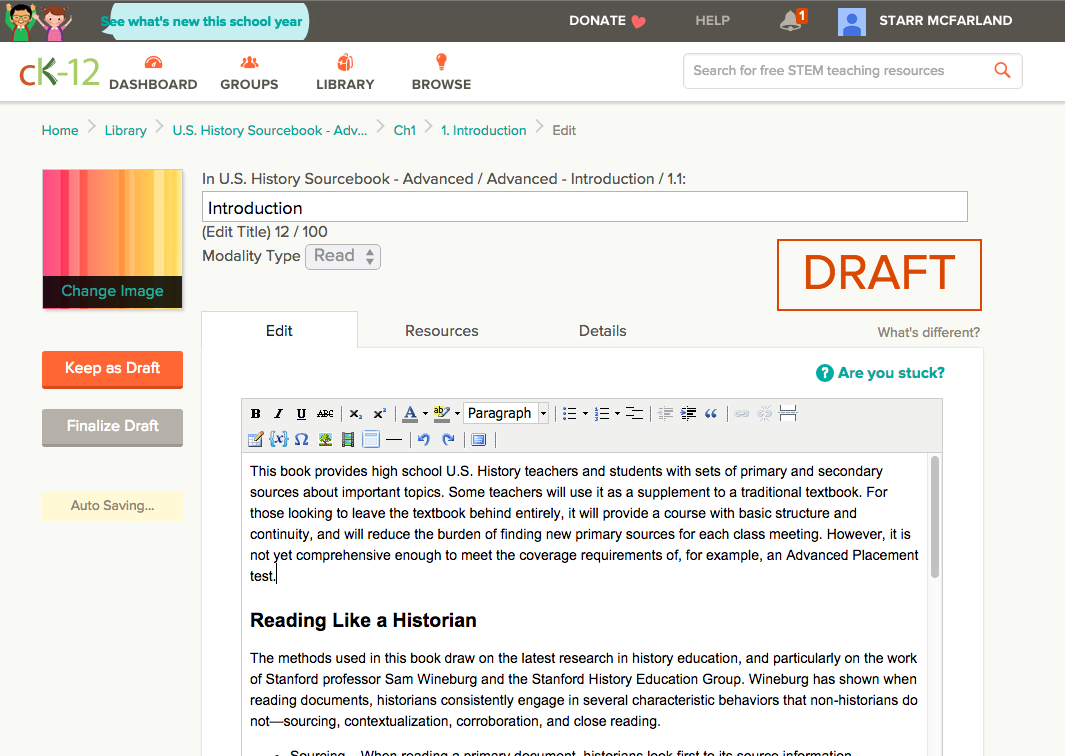
Note that the editor will auto-save your work as you go along. This is indicated on the left side of the editor, under the "Finalize Draft" buttons. - When the content is ready to share with everyone click Publish.
Learn more about the editor here: CK-12 Editing Tools Overview