Registering as a student on CK-12 is free and allows you to learn new material, track your progress and much more.
Here's how:
- Go to www.ck12.org.
- Click Join in the top right of the CK-12 homepage.
- Sign up using either your Google, Facebook, Twitter or Microsoft accounts or register using an email address.
- Fill in the information fields and click Sign up.
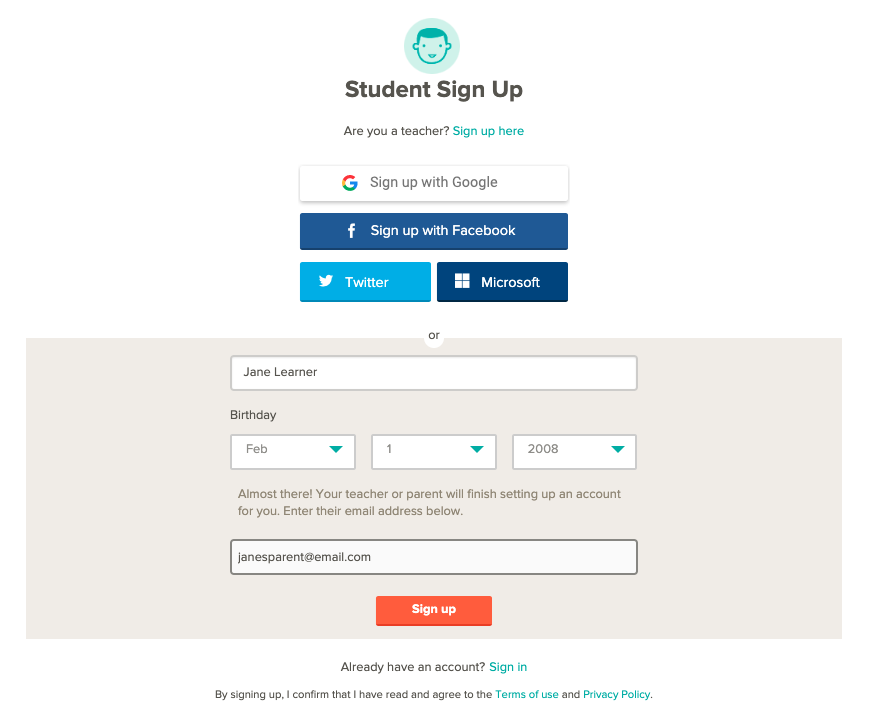
- If you are under 13 years of age have your parent or teacher enter their email address and click Sign up. They will receive instructions to help activate your account.
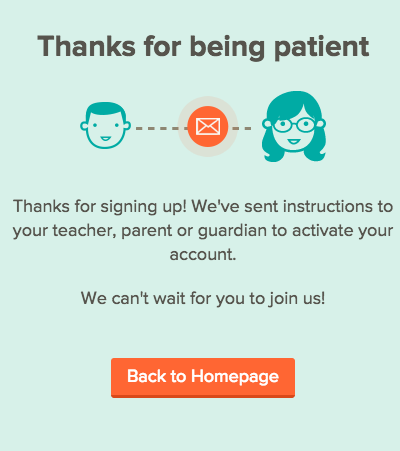
- If you are over 13, complete the registration, select a role, location, grade level(s) and click Continue.