- Sign in to CK-12.
- Click Classes in the top navigation.
- Click the "+" button on the right, then choose "Create A Class."
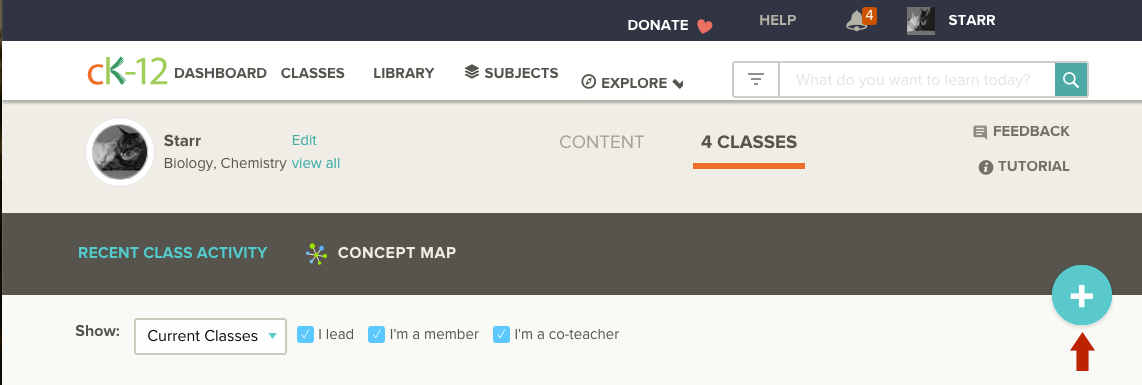
- Name and describe your class.
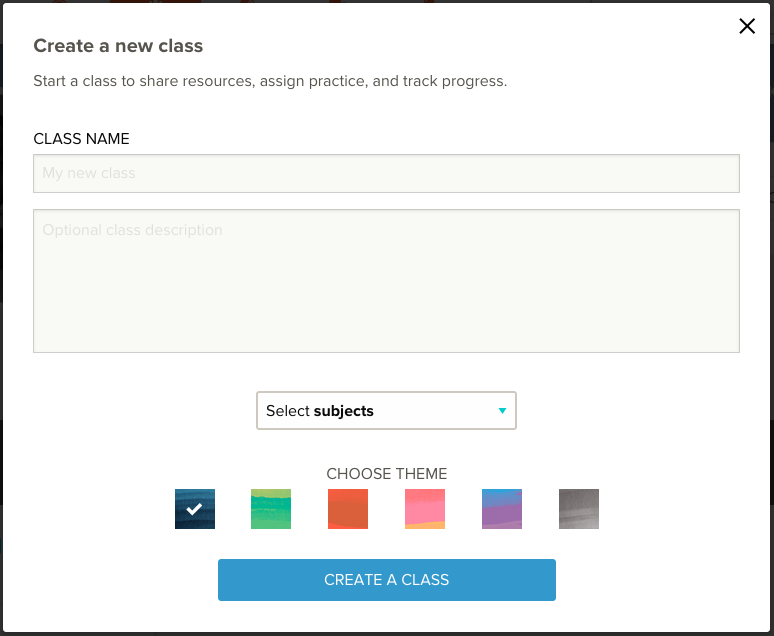
- You can optionally select subjects, or change the theme for your group.
- Click the Create A Class button to complete setting up your group.
Have more questions? Submit a request