If more than one person edits the same resource at the same time, a new version of that resource is created every time changes are saved. This action will trigger the error message "You are reading an older version...Please edit the flexbook to update this concept."
Here are instructions on how to resolve this:
- Copy and paste the content from the editor into a plain text editor. NOTE: Microsoft Word may embed formatting that could cause errors in the CK-12 authoring environment.
- Click the link that reads "Please edit the flexbook to update this concept."
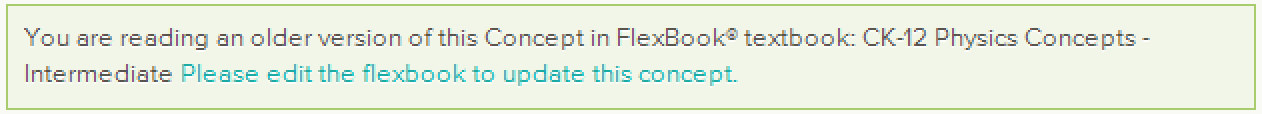
- Once you return to the Table of Contents page drill down to the Chapter and Section you were editing. Notice on the right hand side the circle icons.
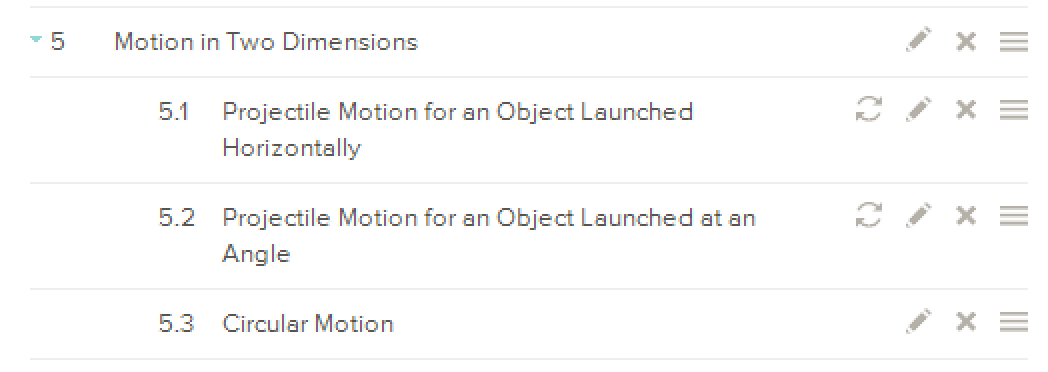
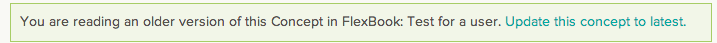
- Click the circle icon to update and click Save Changes.
- You can now resume editing the resource, either from the document where you copied the content or manually typing it in.
Click here for tips on updating resources with multiple authors.